

| Administrator Guide > Communication > Letters and Forms Archive |
The Letters and Forms Archive screen enables financial institutions to easily configure and manage the properties of letters and forms in preparation for the archiving process. Accumulating letters can build up space in a server if the financial institution does not remove them. This functionality supports archive capability for these collection documents.
 |
Letters must be both archived and removed in order to free space on a server. |
Navigate to System Management > Communication > Letters & Forms Archive to launch and manage the letters and forms archive process.
 |
In order to access this screen, the Letters and Forms Archive permission must be set to Change for the User and/or Security Group. This permission appears in the System Management category of the Permissions tab in System Management > Users and System Management > Groups > Security Groups. |
The Letters & Forms Archive screen contains attributes which are organized into four different sections. The defined attributes provide administrators with the ability to map the parameters of the archive documents, with fields and grids that populate with information for applicable file settings.
To active the Letters & Forms Archive process, the Activate Service check box must be selected.

The General Letter Archive Settings section enables the administrator to define the naming convention for the archived documents. Archived files are appended with the designated index values and index value separators. When a letter is archived, these values populate with the value of the unique letter fields indicated by the index values so administrators may easily locate individual letters that have been archived.
When the Archive Method is selected as Network, the General Letter Archive Settings section appears as shown below:
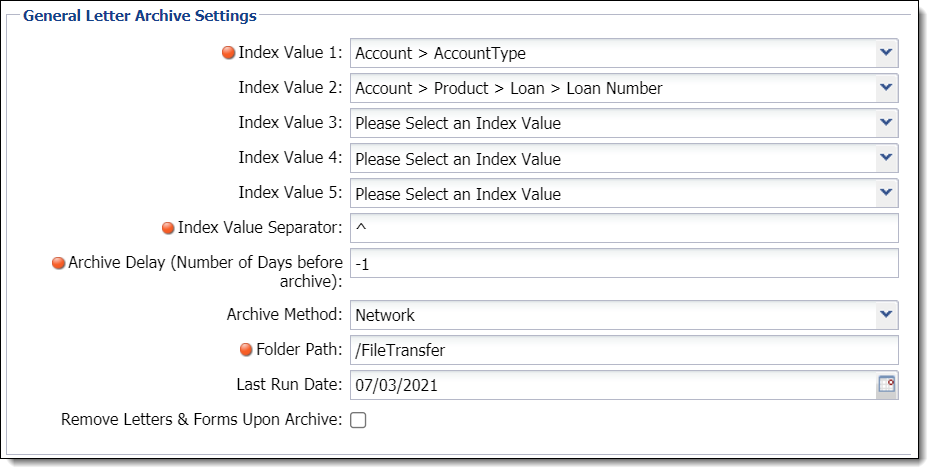
When the Archive Method is selected as SFTP, the General Letter Archive Settings section appears as shown below:
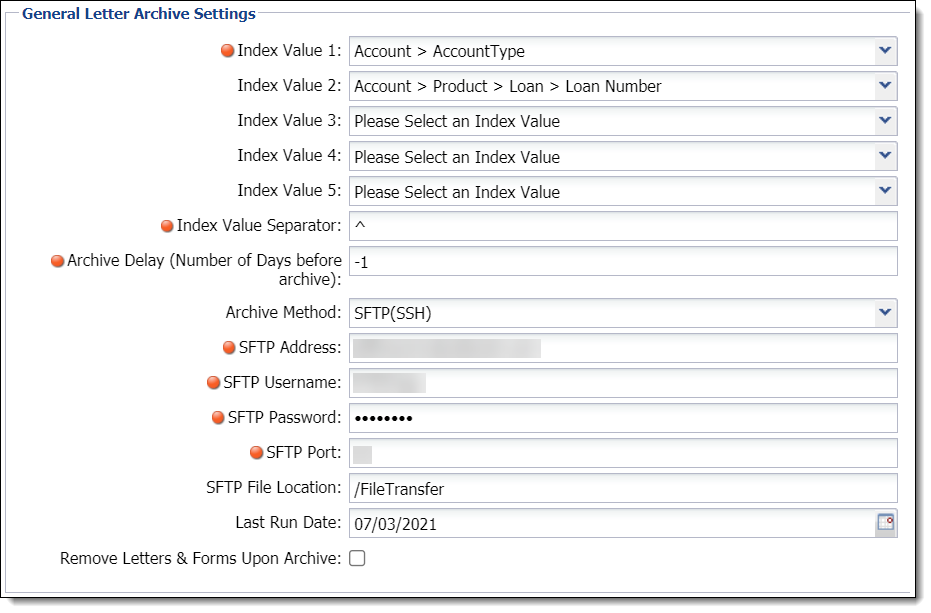
The following attributes are defined within the General Letter Archive Settings section:
| Field | Description | ||
| Index Value 1 | Select an option from the drop-down to identify the applicable Temenos field used to index the archive file when the process is run. This is a required field. | ||
| Index Values 2-5 |
Select an option from the drop-down to identify other applicable Temenos fields used to index the archive file when the process is run. Unlike Index Value 1, Index Values 2 through 5 are optional and enable greater customization ability.
|
||
| Index Value Separator |
Enter an underscore ( _ ) or caret ( ^ ) delimiter to separate the index values. This is a required field.
|
||
| Archive Delay |
Enter the period of time in days that must lapse after the letter was created before the archive process begins. This is a required field.
|
||
| Archive Method |
Select one of the following options to transfer the archived letters:
|
||
| Folder Path | If Network is the selected Transfer Method, enter the folder path location where the archived letters are to be placed. This is a required field that only displays when the Transfer Method is set to Network. | ||
| SFTP / FTPS Address | If files are being transferred to an FTPS / SFTP site, enter the FTPS / SFTP Server Name. This is a required field that only appears when the Transfer Method is set to FTPS / SFTP. | ||
| SFTP / FTPS Username | Enter the username required to connect to the FTPS / SFTP site. This is a required field that only appears when the Transfer Method is set to FTPS / SFTP. | ||
| SFTP / FTPS Password | Enter the password used to connect to the FTPS / SFTP site. This is a required field that only displays when the Transfer Method is set to FTPS / SFTP. | ||
| SFTP / FTPS Port | Enter the Port number used to transmit the index file via FTPS / SFTP. This is a required field that only displays when the Transfer Method is set to FTPS / SFTP. | ||
| SFTP / FTPS Location | Enter the location, where the archived letters are to placed in the SFTP / FTPS server. | ||
| Folder Path |
Enter the file path that identifies the unique system location where the archived files are stored. This is a required field.
|
||
| Last Run Date |
Enter or click on the calendar tool to select the last date in which this process was executed successfully.
|
||
| Remove Letters & Forms Upon Archive |
Select the check box to determine whether the letter is available for viewing in the Letter History screen upon successful completion of the archive process.
|
 |
The Letters and Forms Archiving process does not support a separate index file. Each letter or form is archived as a separate file with its own identifying filename details. |
The Letter Category Exclusions section establishes the export exclusion list for letter categories. During the archive process, letters that fall under letter categories identified in this grid are not archived.
 |
To exclude all letters within a Letter Category, select the Exclude From Archive check box. To exclude an individual letter, see the Letter Exclusions section below. It is not necessary to Exclude both the individual letter and its corresponding Letter Category. |
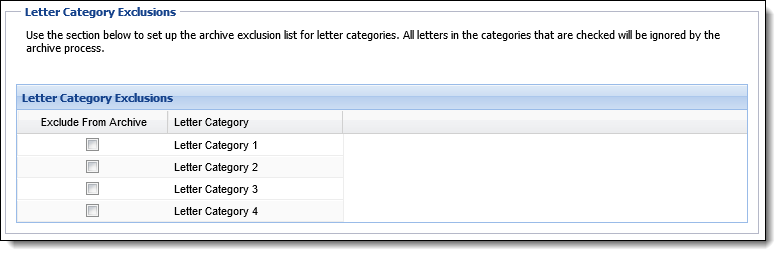
The grid within the Letter Category Exclusions section displays the following columns of information:
| Column | Description | ||
| Exclude From Archive | Select this check box to exclude the letter category from the archive. | ||
| Letter Category |
Displays the category of the letter.
|
The Letter Exclusions section establishes the export exclusion list for individual letters configured in System Management > Communication > Letters & Forms. During the archive process, letters that are identified in this grid are not archived.
 |
To exclude an individual letter, select the Exclude From Archive check box. To exclude all letters with a Letter Category, see the Letter Category Exclusions section above. It is not necessary to Exclude both the individual letter and its corresponding Letter Category. |
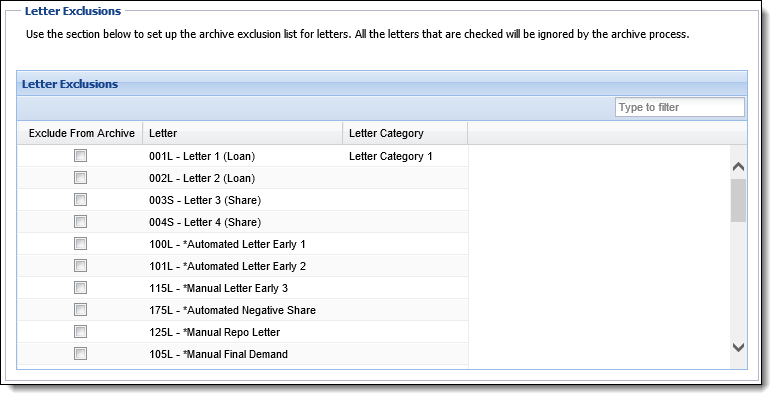
The grid within the letter exclusions section displays the following columns of information:
| Column | Description | ||
| Exclude From Archive | Select this check box to exclude the letter from the archive. | ||
| Letter | Displays the name of the letter. The letters displayed here are configured in System Management > Communication > Letters & Forms. | ||
| Letter Category |
Displays the category in which the letter is designated.
|
Once the archive parameters are set and the administrator is ready to begin the Letters and Forms Archive Process, it is necessary to validate that the folder path indicated in the General Letter Archive Settings section is valid and accessible.
Click 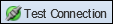 to validate the folder path. If the path is invalid, an error message is received. If the path is valid, a success message is returned.
to validate the folder path. If the path is invalid, an error message is received. If the path is valid, a success message is returned.
Once all attributes have been defined and the folder path validated, click  to retain the archive configuration.
to retain the archive configuration.
 |
By default, the Letters & Forms Archive Process runs at 10:00PM on a daily basis. Archived documents are saved in the .docx file format. For more information on configuring the start time for the Letters & Forms Archive Process, please see the Processes topic of the Server Manager Technical Guide. For more information on configuring the archive schedule, contact a Temenos Customer Care Specialist. |